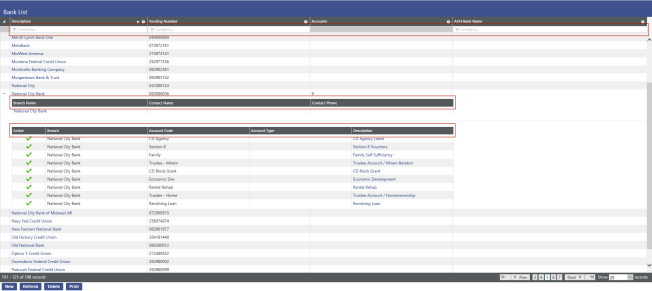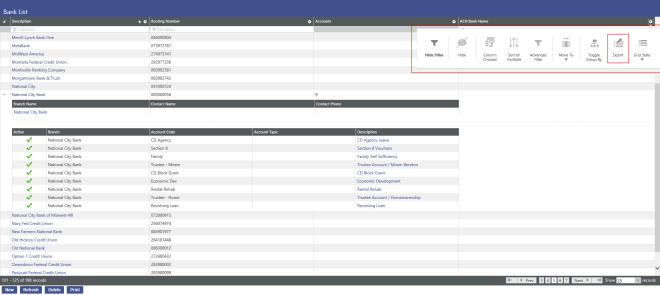Bank List
Maintenance > new world ERP Suite > Banks
A new hierarchical grid with column filters has been applied to the ![]() Bank List page.
Bank List page.
Use the filter  at the top of each column to search for specific information. As you make an entry in a filter, the grid will refresh to show only the rows containing the information that most closely matches the entry.
at the top of each column to search for specific information. As you make an entry in a filter, the grid will refresh to show only the rows containing the information that most closely matches the entry. ![]() Watch.
Watch.
A gear-shaped icon  is located on the right side of each column heading. Clicking this icon opens a
is located on the right side of each column heading. Clicking this icon opens a ![]() menu of options for manipulating the column in various ways.
menu of options for manipulating the column in various ways.
Note that the ![]() Export button that was on the bottom of the Bank List page in previous releases has been moved to this menu.
Export button that was on the bottom of the Bank List page in previous releases has been moved to this menu.